 The iPhone Dev Team have done it, yet again. The software unlock for iPhone 3G has been released in Cydia; it is called “UltraSn0w”.
The iPhone Dev Team have done it, yet again. The software unlock for iPhone 3G has been released in Cydia; it is called “UltraSn0w”.
Many people around the world have been waiting almost a week for this. When iPhone OS 3.0 came out last Wednesday, June 17th, many yellowsn0w users updated, losing their unlock. Even after many warnings from the Dev Team, there were still tons of people who could not resist that update button. Now with “RedSn0w” and “UltraSn0w” released, everyone can now have their iPhone 3G back.
Unlocking your 3G is very simple. Make sure you have a copy of the iPhone 3G OS 3.0 firmware, and a copy of redsn0w. You should have the firmware, if you’ve updated, via iTunes:
On a Mac you can find it here:
HDD>Users>your user name here>Library>iTunes>iPhone Software Updates>iPhone1,2_3.0_7A341_Restore.ipsw.
On Windows it’s something like this:
C:\Documents and Settings\Your User Name Here\Application Data\Apple Computer\iTunes\iPhone Software Updates\iPhone1,2_3.0_7A341_Restore.ipsw.
You can get redsn0w here. You want the newest version, 0.7.2.
A note for T-Mobile users, in the US: turn off 3G BEFORE installing UltraSn0w.
1. Update your iPhone 3G, in iTunes. Keep you iPhone connected, but quit iTunes.
2. Open RedSn0w. Click “Browse”, and point to where your firmware is located on your computer (see above).
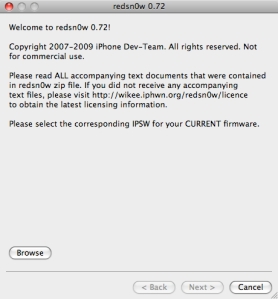
3. Follow the instructions, EXACTLY. This involves putting your iPhone in DFU mode, so pay attention for the prompts. Your iPhone will reboot, when it’s finished.
4. After the reboot, open Cydia and add the repo: repo666.ultrasn0w.com
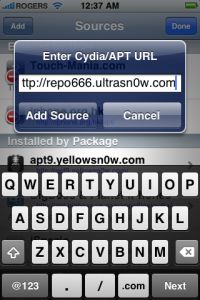
5. Still in Cydia, search for “UltraSn0w”, and install.
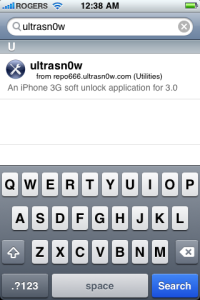
6. Reboot you iPhone.
Your done! Your iPhone 3G is now updated to 3.0, jailbroken, activated, and unlocked! Welcome back!

Unlock your iPhone 3G now, with UltraSn0w!
Jun 22, 2009 @ 23:59:11
Jun 23, 2009 @ 19:12:33
Pretty nice post. I just came across your site and wanted to say
that I’ve really enjoyed reading your blog posts. Any way
I’ll be subscribing to your blog and I hope you post again soon!
Jun 25, 2009 @ 16:40:41
Loved your latest post, by the way.